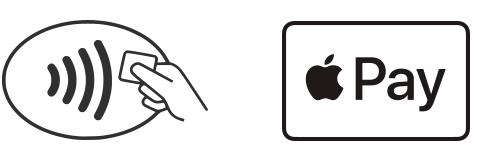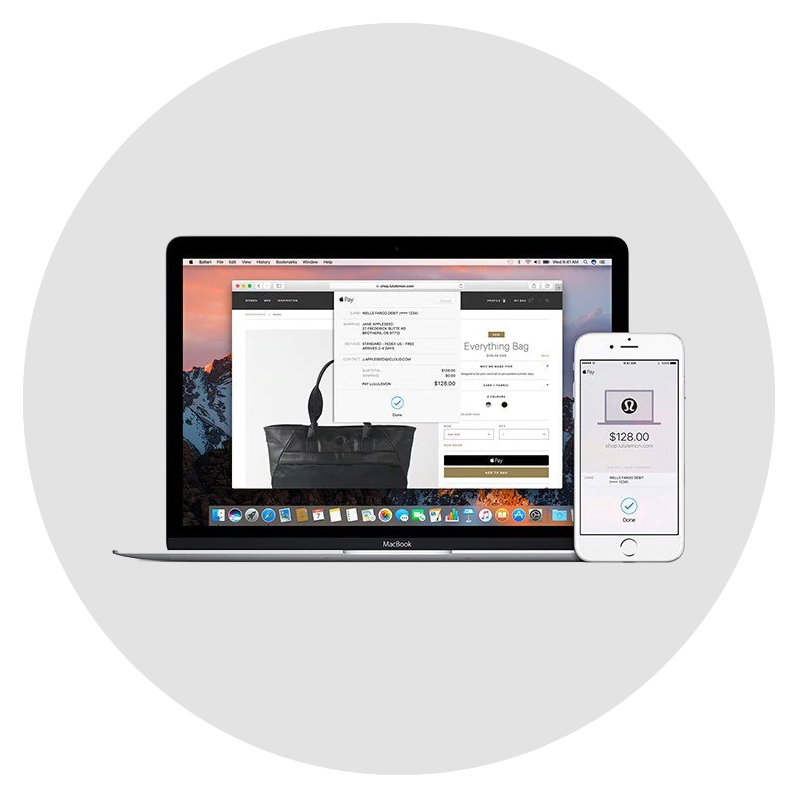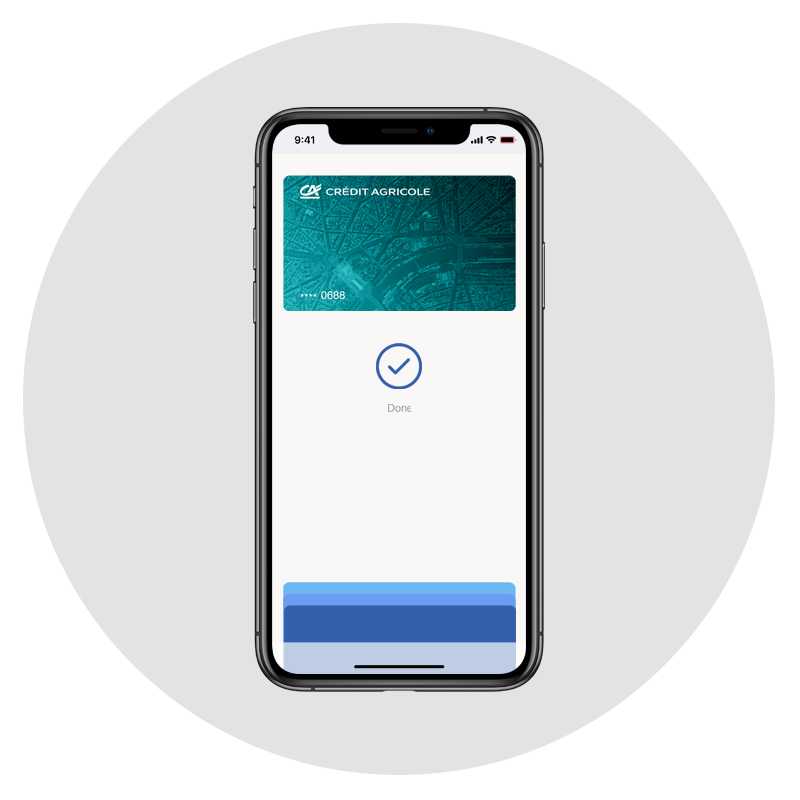-
Private clients
-
Package offers
-
Loans
-
Credit cards
-
Deposits
-
Services and payments
- Digital card
- Purchase of currency to deposit
- Transfers by phone number in CA+ app via Visa Alias
- Current accounts
- Individual safes
- Cash transactions
- Currency transactions
- CA+ mobile application
- Apple Pay
- Google Pay
- Garmin Pay
- 3D Secure
- Payment for credit, utilities and services
- E-limit
-
 Useful information
Useful information
- Exchange rates
- Documents
-
Insurance
-
 Useful information
Useful information
- Exchange rates
- Documents
-
-
More
-
-
Premium clients
-
Premium packages
-
 Useful information
Useful information
- Exchange rates
- Documents
-
-
Credit limit
-
 Useful information
Useful information
- Exchange rates
- Documents
-
-
Products
-
 Useful information
Useful information
- Exchange rates
- Documents
-
-
Government bonds
-
Exclusive service
-
VIP magazine
-
More
-
-
Entrepreneurs & Microbusiness
-
Packages & Daily banking
-
 Useful information
Useful information
- Exchange rates
- Documents
-
-
PE account
-
 Useful information
Useful information
- Exchange rates
- Documents
-
-
Loans
-
 Useful information
Useful information
- Exchange rates
- Documents
-
-
Deposits
-
 Useful information
Useful information
- Exchange rates
- Documents
-
-
Online services for private entrepreneurs
-
Payment for IT and Freelance
-
 Useful information
Useful information
- Exchange rates
- Documents
-
-
More
-
-
Business
-
Current accounts and services
-
Client-Bank
-
 Useful information
Useful information
- Exchange rates
- Documents
-
-
Deposits
-
 Useful information
Useful information
- Exchange rates
- Documents
-
-
Lending
-
Documentary operations
-
Financial leasing
-
 Useful information
Useful information
- Exchange rates
- Documents
-
-
More
-
- Agro business
-
International business
-
Corporate banking
- Rules of electronic document management
- Accounts
- Payables and receivables
- Reporting
- Liquidity management
- E-Banking
- Integration solutions
- Safe boxes for clients
- Rules of complex banking service for clients of international and large corporate business
- General terms and conditions of maintenance of the securities account
-
 Useful information
Useful information
- Exchange rates
- Documents
-
Salary projects
-
Іnternet bank
-
 Useful information
Useful information
- Exchange rates
- Documents
-
-
Financial markets services
-
Services for investors
-
Trade finance operations
-
More
-